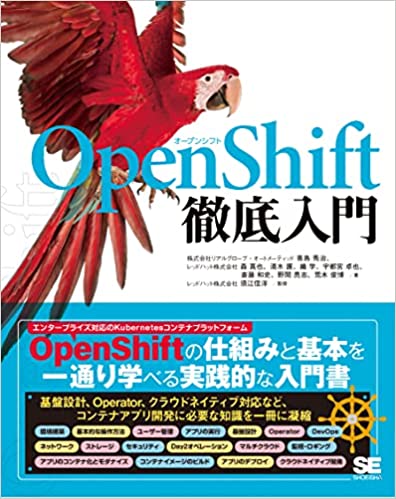Tekton学習シリーズ
- 第1回: Tekton 徹底解説、Operatorによるインストールとはじめの一歩
- 第2回: Tekton、TaskのStepの実行順序について確認する
- 第3回: Tekton、Taskにパラメータを引き渡す
- 第4回: Tekton、TaskでPipelineResouceを利用したときの挙動を確認する
- 第5回: Tekton、TaskをまとめてPipelineとして実行する
- 第6回: Tekton、PipelineでWorkspaceを利用してTask間でデータを連携する
- 第7回: Tekton、カタログをうまく活用してパイプラインを作る(イメージビルド)
- 第8回: Tekton、ClusterTaskとTekton Hubを理解する
- 第9回: Tekton、アプリケーションをKubernetesクラスタへデプロイする
- 第10回: Tekton、トリガーを使って外部イベントでパイプラインを実行する
- 第11回: Tekton、interceptorを使ってイベントトリガーを進化させる
- 第12回: Tekton、プライベートなGitレポジトリを扱う方法と仕組みについて
- 第13回: Tekton、ボリュームを使ってビルド・ライブラリダウンロードの高速化を図る
- 番外編: TektonからArgo CDの同期をトリガーする。それぞれの使い分けの検討。
こんにちは、もーすけです。
このシリーズの中でgit-cloneタスクを利用してきましたが、いままではパブリックなレポジトリを対象に扱ってきましたが、実運用では当然ながらプライベートレポジトリを活用するはずです。
プライベートレポジトリを使っていくにはどうしたらいいのか、その場合の挙動などを確認しておきます。
Tektonパイプラインで、git-cloneタスクを使う場合、git-cloneタスクに実装される ssh-directory 設定を使うか、Tektonで用意した認証の仕組みを使うかのどちらかになると思います。それぞれの方法について見ていきましょう。
git-cloneタスクのssh-directoryを使う
※ここで紹介しているgit-cloneタスクはv0.5です。
ひとつめの方法は、git-cloneタスクに実装されているworkspace設定を利用する方法です。
git-cloneタスクでは、次のようにworkspacesの設定(ssh-directory)が定義されています。
# https://github.com/tektoncd/catalog/blob/main/task/git-clone/0.5/git-clone.yaml
workspaces:
- name: output
description: The git repo will be cloned onto the volume backing this Workspace.
- name: ssh-directory
optional: true
description: |
A .ssh directory with private key, known_hosts, config, etc. Copied to
the user's home before git commands are executed. Used to authenticate
with the git remote when performing the clone. Binding a Secret to this
Workspace is strongly recommended over other volume types.
ssh-directoryの情報(パスやバインド有無)が環境変数で指定されPodが起動します。
# https://github.com/tektoncd/catalog/blob/main/task/git-clone/0.5/git-clone.yaml
steps:
- name: clone
image: "$(params.gitInitImage)"
env:
...
- name: WORKSPACE_SSH_DIRECTORY_BOUND
value: $(workspaces.ssh-directory.bound)
- name: WORKSPACE_SSH_DIRECTORY_PATH
value: $(workspaces.ssh-directory.path)
...
Taskが実行されるPod内で、上の環境情報を用いて、ホームディレクトリの.ssh内にコピーされることもわかります。
ホームディレクトリの .sshまでコピーされれば、LinuxやUNIXシステムでいつもどおり扱っているとおりですね。
つまり、ssh-directoryに指定するシークレット内で、id_rsaやknown_host, configファイルを用意すれば良さそうですね。
# https://github.com/tektoncd/catalog/blob/main/task/git-clone/0.5/git-clone.yaml
if [ "${WORKSPACE_SSH_DIRECTORY_BOUND}" = "true" ] ; then
cp -R "${WORKSPACE_SSH_DIRECTORY_PATH}" "${PARAM_USER_HOME}"/.ssh
chmod 700 "${PARAM_USER_HOME}"/.ssh
chmod -R 400 "${PARAM_USER_HOME}"/.ssh/*
fi
次のようなシークレットを作って、Task利用時にパラメータを指定してあげれば問題なしです。
kind: Secret
apiVersion: v1
metadata:
name: my-ssh-credentials
data:
id_rsa: <base64でエンコードされた秘密鍵>
known_hosts: <base64ででエンコードされたknown_hosts>
apiVersion: tekton.dev/v1beta1
kind: Pipeline
metadata:
name: my-pipeline
spec:
workspaces:
- name: shared-workspace
- name: ssh-cred
#...
tasks:
- name: fetch-repository
taskRef:
name: git-clone
workspaces:
- name: output
workspace: shared-workspace
- name: ssh-directory
workspace: ssh-cred
params:
- name: url
value: $(params.git-url)
- name: deleteExisting
value: "true"
- name: revision
value: $(params.git-revision)
Tektonに実装された認証の仕組みを使う
もうひとつの方法が、Tektonのもつ認証の仕組みを利用するものです。
Tektonでは、所定の方式で記述したSecretをTaskのPod内で展開する仕組みを持っています。
実際の使い方と、動きを見ていきましょう。
公式ドキュメントは以下を参照してください。
次のようにSecretを作ります。
後ほど見ますが、Tekton的には、github.comに対して、設定したprivate-keyを使いますということです。
apiVersion: v1
kind: Secret
metadata:
name: my-ssh
annotations:
tekton.dev/git-0: github.com
type: kubernetes.io/ssh-auth
stringData:
ssh-privatekey: <private-key>
known_hosts: <known-hosts>
Taskの実行にpipelineというService Accountを使います。 次のように上で作ったシークレットをServiceAccountと紐付けておきます。
$ kubectl get sa pipeline -o yaml
apiVersion: v1
imagePullSecrets:
- name: pipeline-dockercfg-5hww7
kind: ServiceAccount
metadata:
creationTimestamp: "2022-01-24T07:01:01Z"
name: pipeline
namespace: cicd-demo
ownerReferences:
- apiVersion: operator.tekton.dev/v1alpha1
blockOwnerDeletion: true
controller: true
kind: TektonInstallerSet
name: rbac-resources
uid: a90a96f6-5ca5-4823-b3bd-46e21d8161b8
resourceVersion: "145756"
uid: 40c66ae7-9a4a-46ea-bc4e-7a8224f12402
secrets:
- name: pipeline-token-fp78s
- name: pipeline-dockercfg-5hww7
- name: my-ssh
この状態でTaskを実行したときの、Pod内の状態を確認します。
次のTask/TaskRunを使用し、起動したPod内でいろいろとファイルを確認していきましょう。
## sleep-task.yaml
apiVersion: tekton.dev/v1beta1
kind: Task
metadata:
name: sleep-task
spec:
steps:
- name: sleep
image: fedora:latest
command: ["sleep"]
args: ["3600"]
## sleep-task-run.yaml
apiVersion: tekton.dev/v1beta1
kind: TaskRun
metadata:
name: sleep-task-run
spec:
taskRef:
name: sleep-task
$ kubectl apply -f sleep-task.yaml
task.tekton.dev/sleep-task created
$ kubectl apply -f sleep-task-run.yaml
taskrun.tekton.dev/sleep-task-run created
$ kubectl get pod
NAME READY STATUS RESTARTS AGE
sleep-task-run-pod-spz2n 1/1 Running 0 25s
$ kubectl exec -it sleep-task-run-pod-spz2n -- bash
[root@sleep-task-run-pod-slq52 ~]#
[root@sleep-task-run-pod-slq52 ~]# ls -l /tekton/creds-secrets/my-ssh/
total 0
lrwxrwxrwx. 1 root 1000670000 21 Jan 24 09:21 ssh-privatekey -> ..data/ssh-privatekey
[root@sleep-task-run-pod-slq52 ~]#
[root@sleep-task-run-pod-slq52 ~]# ls -al /tekton/creds/.ssh/
total 8
drwxr-sr-x. 2 root 1000670000 80 Jan 24 14:36 .
drwxrwsrwt. 4 root 1000670000 80 Jan 24 14:36 ..
-rw-------. 1 root 1000670000 98 Jan 24 14:36 config
-rw-------. 1 root 1000670000 1675 Jan 24 14:36 id_my-ssh
[root@sleep-task-run-pod-slq52 ~]#
[root@sleep-task-run-pod-slq52 ~]# #のちほど説明するが、ホームディレクトリにクレデンシャル等がコピーされている
[root@sleep-task-run-pod-slq52 ~]# ls -al /root/.ssh/
total 8
drwx------. 2 root root 37 Jan 24 09:21 .
dr-xr-x---. 1 root root 33 Jan 24 09:21 ..
-rw-------. 1 root root 98 Jan 24 09:21 config
-rw-------. 1 root root 1675 Jan 24 09:21 id_my-ssh
[root@sleep-task-run-pod-slq52 ~]#
[root@sleep-task-run-pod-slq52 ~]# cat /root/.ssh/config
Host github.com
HostName github.com
Port 22
IdentityFile /tekton/creds/.ssh/id_my-ssh
[root@sleep-task-run-pod-slq52 ~]#
[root@sleep-task-run-pod-slq52 ~]# cat /root/.ssh/id_my-ssh
-----BEGIN RSA PRIVATE KEY-----
xxxxxxxxxxxxxxxxxxxxxxxxxxxxxxx
xxxxxxxxxxxxxxxxxxxxxxxxxxxxxxx
-----END RSA PRIVATE KEY-----
では、これらの設定はいつどのように行われるのでしょうか。
TektonがTaskを実行するPodでは、/tekton/tools/entrypoint が実行されます。
entrypoint の引数には -ssh-git=my-ssh=github.com が書かれており、シークレットで定義した情報がわたっています。
containers:
- args:
- -wait_file
- /tekton/downward/ready
- -wait_file_content
- -post_file
- /tekton/tools/0
- -termination_path
- /tekton/termination
- -step_metadata_dir
- /tekton/steps/step-sleep
- -step_metadata_dir_link
- /tekton/steps/0
- -docker-cfg=pipeline-dockercfg-5hww7
- -ssh-git=my-ssh=github.com
- -entrypoint
- sleep
- --
- "3600"
command:
- /tekton/tools/entrypoint
/tekton/tools/entrypointの実装を見てみると、実態がみえてきます。
以下は /cmd/entrypoint/main.goの88-97行 ですが、このWrite処理にて、/tekton/creds配下に秘密鍵の書き込みや生成した.ssh/configを書き込みます。
Writeの処理は、Gitレポジトリかイメージレジストリ向けのクレデンシャルで処理がことなりますが、Gitレポジトリむけのsshの設定ファイルは pkg/credentials/gitcreds/ssh.go に記載があります。
// Copy credentials we're expecting from the legacy credentials helper (creds-init)
// from secret volume mounts to /tekton/creds. This is done to support the expansion
// of a variable, $(credentials.path), that resolves to a single place with all the
// stored credentials.
builders := []credentials.Builder{dockercreds.NewBuilder(), gitcreds.NewBuilder()}
for _, c := range builders {
if err := c.Write("/tekton/creds"); err != nil {
log.Printf("Error initializing credentials: %s", err)
}
}
その上で、ホームディレクトリに対してコピーを行うという処理になっています。 以下は /cmd/entrypoint/main.goの113-117行 です。
// Copy any creds injected by the controller into the $HOME directory of the current
// user so that they're discoverable by git / ssh.
if err := credentials.CopyCredsToHome(credentials.CredsInitCredentials); err != nil {
log.Printf("non-fatal error copying credentials: %q", err)
}
やっていること自体はそれほど難しくないことがうかがえます。
まとめ
今回は、git-cloneタスクを使った場合にプライベートレポジトリへどうやってアクセスできるか?(クレデンシャルをどう扱えるか?)を確認してみました。 実装を追っていくとそれほど難しくないこともわかります。 また、今回はGitレポジトリのクレデンシャルを扱いましたが、コンテナイメージレジストリへのクレデンシャルについてもほぼ同様の仕組みが使われています。
もう怖くないですね。
今後もTektonを楽しんでいきましょう。